Updated 17/12/2025

Contents
Opening a YouTube business account can lead you toward a brand new way to engage with your online audience. With the use of some smart SEO tactics, some creative content, and consistent work, you may be able to bring in considerably high new conversion percentages to your website.
Uploading multiple YouTube videos
For those with a long-running, or even a short running, YouTube business account, there may come a time when you want to upload multiple YouTube videos at once.
Every time you upload a YouTube video it sends an email to your subscribers unless you follow the directions below that is! If you’re uploading multiple YouTube videos at once this will fill up your subscribers’ inbox and create ill will towards your YouTube channel.
This type of mass email communication can quickly lead to your subscribers ignoring your emails, or even unsubscribing from you completely.
Both of these situations are undesirable, so how do you upload a large collection of videos at once without spamming your subscribers? Here are the simple steps that can lead to you upping your video count, without potentially lowering your subscriber count:
How to upload multiple YouTube videos without spamming your subscribers
The first step is, as always, to go to the ‘Upload New Video’ page and begin uploading your video as normal. The second step is to click on the ‘Advanced Settings’ Tab.
Once in the Advanced Setting tab, go down to the bottom where there is a box checked ‘Notify Subscribers.’ Uncheck that box.
Now just wait for your video to finish uploading and it will go up on your YouTube channel as normal, but it will not send a ‘notifying’ email to all of your subscribers.
Simple right? It is, but many experienced YouTube business users do not know it is there. This has lead to many people being spammed and viewers being needlessly lost.
Most Popular Packages
Why would you want to upload multiple YouTube videos at once
The reasons for wanting to upload multiple YouTube videos at once are many. Common reasons people want to upload a lot of videos at one time include:
- Posting video responses to questions raised by specific YouTube subscribers.
- They could just be regular video updates you don’t want to push out on people but want around anyway. This is common for those who do daily video updates on Instagram or Vine that they cross over on YouTube.
- Those who are uploading a large collection of old videos at a better quality especially love this feature.
- You could be uploading a bunch of videos from a TV marketing campaign that is different from your typical YouTube video, but you’re throwing up online just to have there for the general interest of your subscribers.
Whatever your reason may be, this is how you can upload all the YouTube videos you want to, without being a pest that fills up the inbox of your current subscribers.

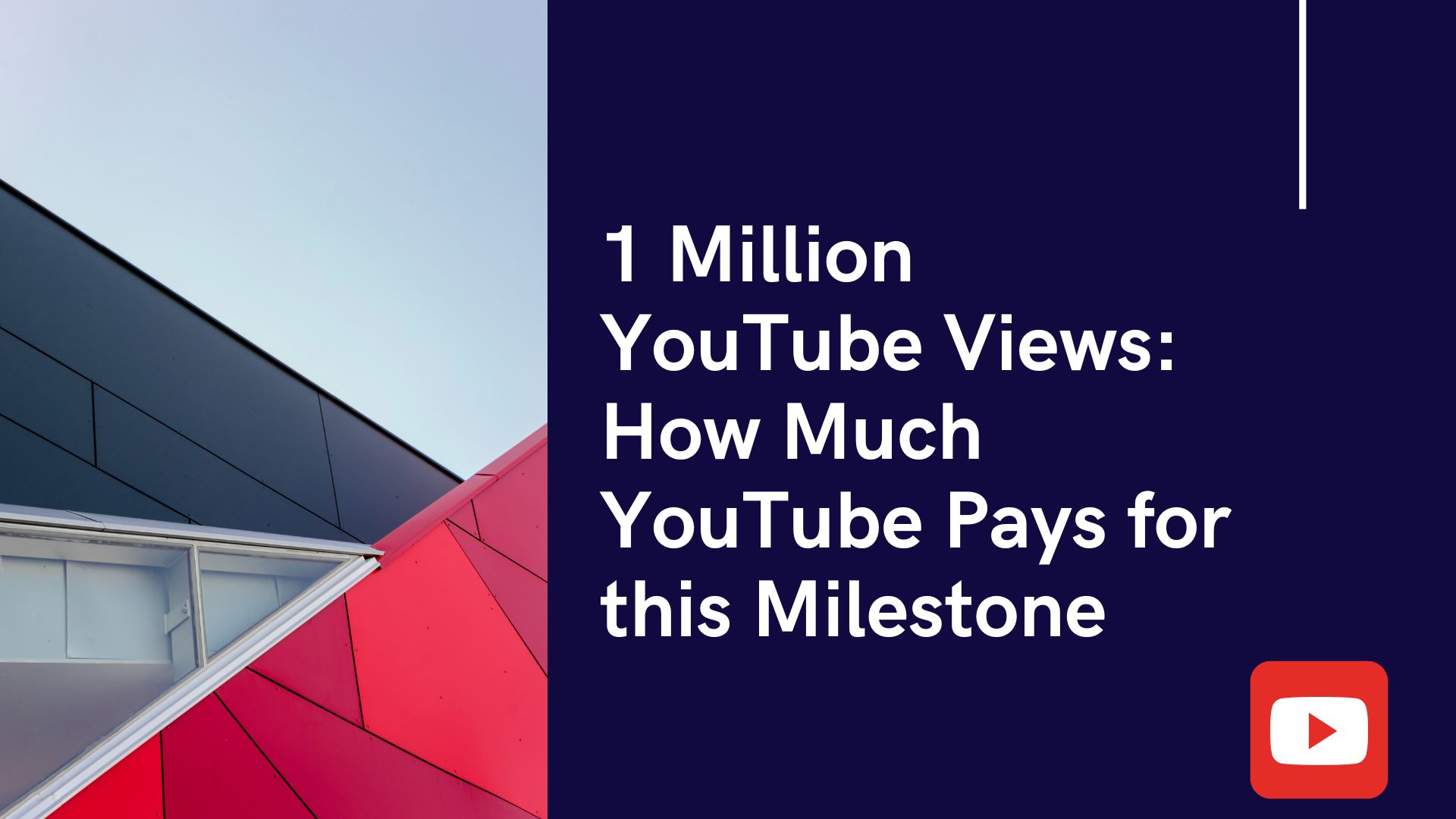
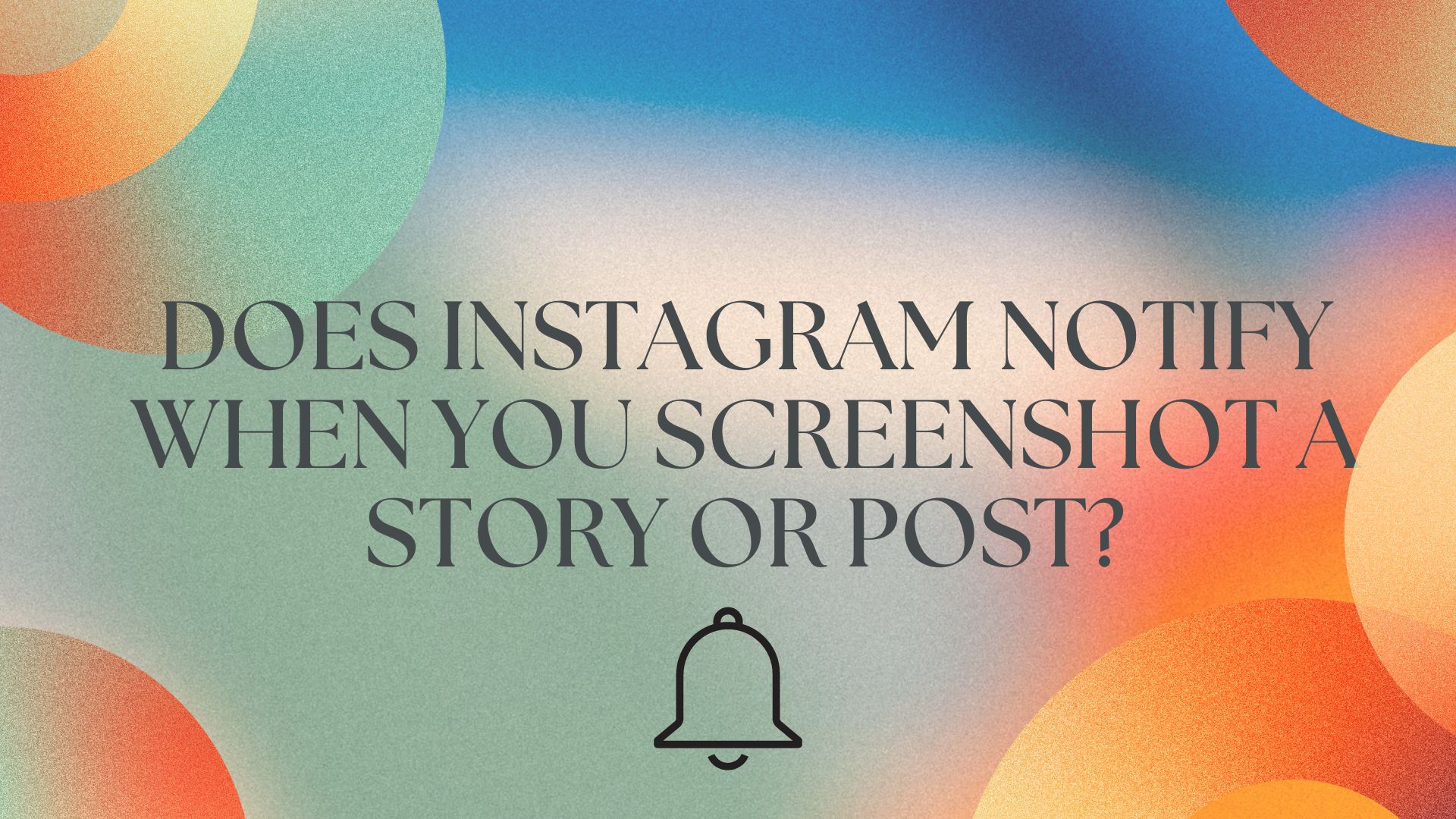

Comments