Updated 13/01/2026
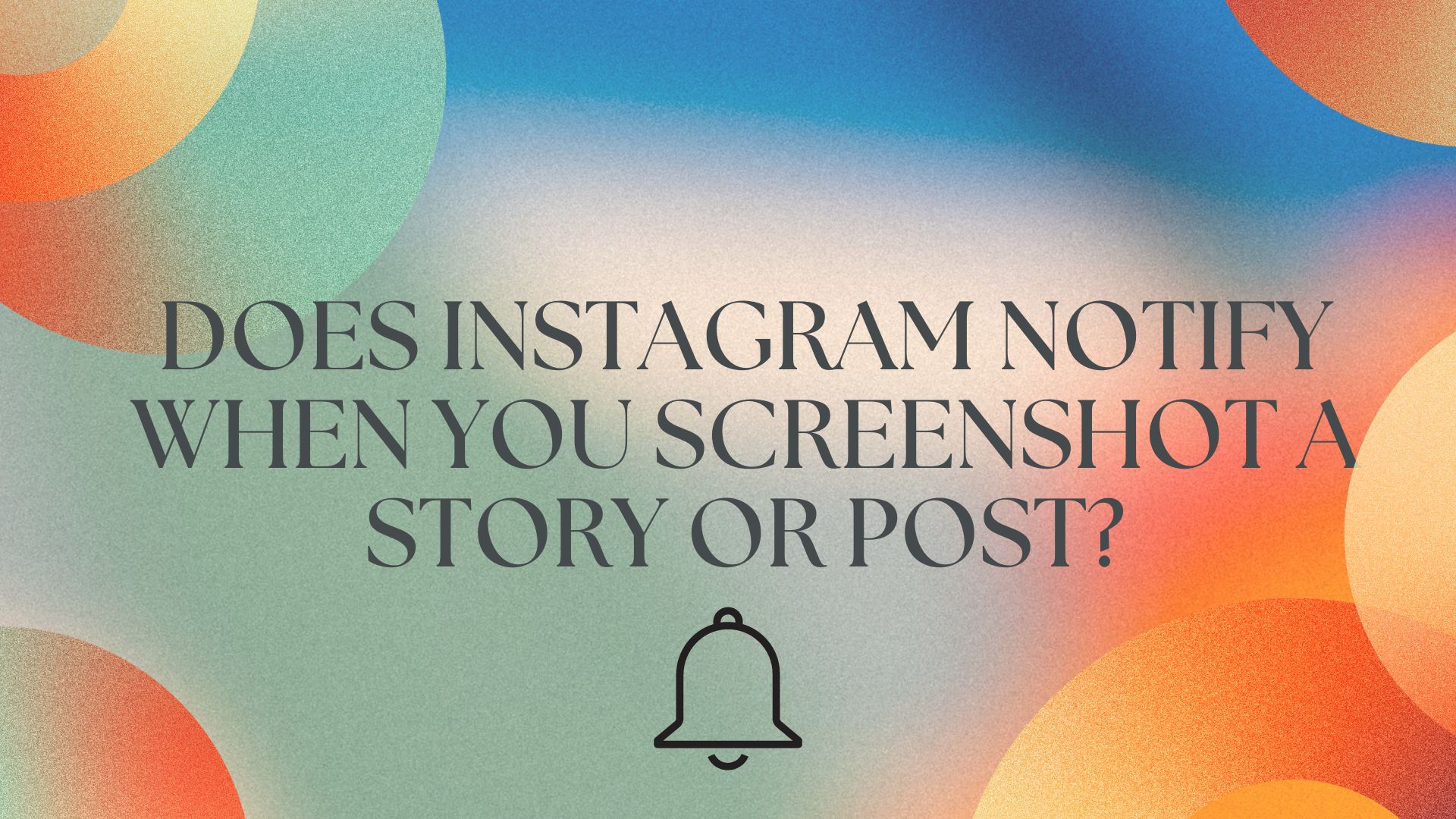
Contents
Social media is a huge platform with a lot of activity. Every platform has its quirks and little things you should know. You see it across the board.
When you take a screenshot in SnapChat, it tells people you did, right? Knowing that some apps have rules like this leads us to question whether other apps might have similar features.
One common question is whether Instagram notifies a creator when someone else screenshots their story or post. The question pulls back to a digital footprint as well as understanding privacy and how interactions may come together. Let’s take a closer look.
Instagram Features Through the Years
Instagram started out as just an app to share photos on. For many years, that is all people could do on Instagram, and users loved it. Introduced in 2010, it was a place to share a treasured photo with a sweet caption.
Much has changed since that time and they have evolved with plenty of new features and additions that allow for users to get more and more out of the app as they use it.
Now, we see tons of great features that include stories, direct messaging, reels, carousels posts, and so much more. Much has changed and it is important for us to follow these changes, but also to understand what it means for privacy.
Privacy settings are in place to help us customize our own experience, but there are still many unknown details. One of these is the screenshot notification and a lot of people are perplexed by this question.
Screenshot Notifications for Instagram Posts
There has never been a time in history that Instagram sent notifications when someone screenshots your posts. It is generally assumed that if you make a post then you are ok with the people it is visible to having access to it.
It doesn’t matter whether it’s public or shared only to friends, a person is in control of their audience so there has never been a significant need to provide notifications when someone screenshots a post.
For personal privacy and protection, it is so important to follow guidelines and be aware of your privacy settings. Do not share content that you wouldn’t be ok with a person taking a screenshot of.
If you’ve ever heard the line that once it’s on social media it’s forever, this is quite true. Even if you remove a post, the evidence of that post could still be out there.
Screenshot Notifications for Instagram Stories
You might have spoken to someone who actually experienced receiving notifications about screenshots on Instagram. And the truth is that they very well might have received those notifications at one time. But that time is long gone.
There was a brief period of time where Instagram did experiment with notifications like these. The notification was provided to someone who posted a story and then another user screenshotted that story.
The story creator would simply get a notification of the screenshot and who took that screenshot.
Currently, that feature does not exist and it hasn’t for quite some time. We’re not sure the logic behind testing the notification or choosing not to provide a notification. It is likely similar to that of posts.
When you create content on social media, you determine the audience it is displayed to. The assumption is that you approve of them seeing the story.
Instagram does not notify you of any types of screenshots. This includes posts, stories, DMs, reels, profiles, and whatever else you can think of. A user can capture an image from content and they are the only ones to know they did so.
Instagram Stories are designed to disappear or go away after 24 hours. As a user, this may be of some reassurance to you that the story won’t forever be out there, but it doesn’t guarantee that someone won’t screenshot it in that timeframe.
Protecting Your Privacy on Instagram
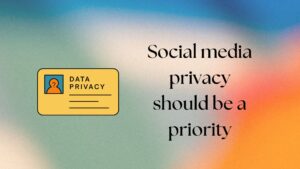
As a social media user, you should familiarize yourself with how you can protect your privacy. Understanding the details of settings and what you can or cannot use is a valuable tool.
You should know your settings and adjust them to something that you are comfortable with. If your goal is to be an influencer, affiliate, or create a large following, then you should understand the possibilities of someone screenshotting or saving your content. Unfortunately, that is just one of the risks that come with the territory.
That being said, someone using your content without your permission could potentially violate your privacy or your intellectual property rights.
There is often little you can do to stop them, but understanding the intentions behind someone taking a screenshot might be important too. For example, someone may have taken a screenshot because they loved what you were wearing so they wanted inspiration. Others may have taken a screenshot and not had good intentions, but it can be hard to know.
Let’s go over a few details about privacy considerations.
Respecting Digital Etiquette
We’re living in a digital age and nearly everything that goes online is displayed to a large audience. We as users need to learn to respect other people’s digital content and assume that they would also respect ours.
The unfortunate truth is that this digital age also means that sometimes people don’t have that respect. That’s a choice we have to make when we share any type of content.
As a creator, when you make a post or a story, you do so knowingly sharing it with an established audience. If it is public then anyone can find that content.
If it is private, then it will be visible to anyone you have approved as your friends or followers. While someone shouldn’t just take it upon themselves to screenshot your content, they might and that’s something you need to be aware of.
On the other hand, if you are scrolling through content and you want to take a screenshot of something, ask yourself if it would be appropriate to do so.
What are your intentions in taking this screenshot? Should you get their consent or is this just for personal reference to the details of that screenshot? These are all important details to consider.
If you do take a screenshot, you shouldn’t share it publicly with others without at least getting permission first. There are no stated rules for these, but it is general etiquette and respecting one another.
Protect Your Content
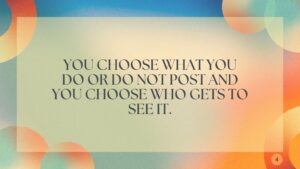
There are many things you can do to protect your own content. While we hope people will follow digital etiquette, the hard fact is that many won’t. You have to take control of your privacy to the best of your ability.
You also have to understand that when you post something, this is a risk you are willing to accept.
You choose what you do or do not post and you choose who gets to see it. It all boils back down to this knowledge and understanding the risk of putting that content out there.
That being said, you can safeguard your Instagram in many different ways. Instagram provides every user with the ability to control their privacy settings.
These settings allow you to control who gets to see or interact with all of your posts and stories. If you want to make sure something isn’t shared beyond your trusted friends and family, then you need to adjust your settings to match that desire. If you allow a post or your profile to be public, you take the risk that a screenshot may be taken and shared.
Get to know and understand the settings that Instagram provides for you. Use them to manage your content and protect it in the way that you want it to be protected. Adjusting your settings may just help prevent unwanted sharing or misuse of your content.
If you have concerns about a specific user that has misused your content, you can block that user to keep it from happening again. The only thing that you will know when a screenshot is taken is if someone screenshots a vanishing message. Other than that, content is available to all you allow it to be available to.
Conclusion
Whether you’re a creator curious about protecting your own privacy, or you’re a user that occasionally takes screenshots, it’s important to know the details.
At this time, Instagram does not notify a person when someone else takes a screenshot of their stories or posts. While this is how the notifications work, it doesn’t negate the fact that we as users should respect one another and use digital etiquette.
We should act in the same way we want others to act towards our own content and privacy.
Learn how to adjust your settings and understand how social media works when you make a post or s story. Being aware and exercising mindfulness and consideration is all that you can do. Caution and awareness will go a long way on this topic.


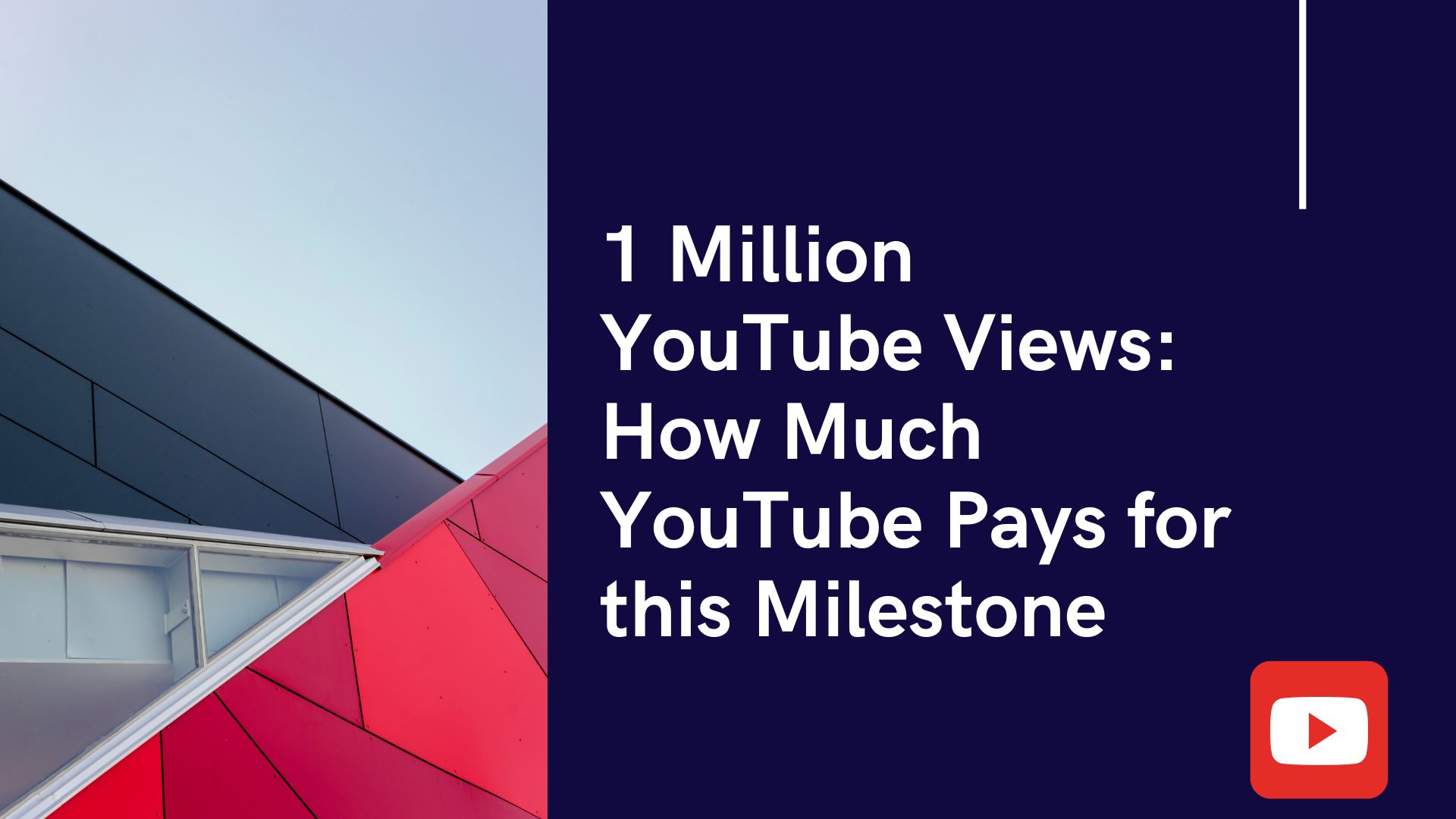

Comments