Updated 07/11/2024

Contents
Even though it has been around for 20 years, Mark Zuckerberg’s Facebook remains one of the most popular platforms in the world. It has over 193 million users in the U.S. as of 2023, being topped only by India with 378 million users.
Facebook is great for communication, but also just for posting photos or videos, selling or buying items, or consuming media content. But in 2024, Facebook is no longer a necessity. With so many other social media platforms, you can always opt for a different application to keep in touch with your loved ones and post your photos.
Therefore, deactivating or deleting Facebook is a good option if you are sure you won’t miss the platform. But how do you delete or deactivate on Android and iPhone, and when should you choose one or the other option for closing your account? Keep reading to find out.
✔️Why Delete or Deactivate Facebook?
Parting ways with your profile is a decision you probably delay for several reasons. Maybe you are fond of the profile you have had for so many years, or you just don’t want to lose the connection you have with certain individuals.
Still, the fact that getting rid of your account crossed your mind must be a sign that you may not like or need the platform anymore. You just need to figure out the real reason why Facebook doesn’t look that attractive to you.
Well, here are some possible reasons why you may deactivate or delete your account:
- You no longer like the social media platform.
- You are not fond of Meta having access to your data and using it for advertising purposes.
- There are no loved ones you want to keep in touch with via Facebook anymore
- You found a platform that offers better features than Facebook.
- You are concerned that someone who wishes you harm will find you on Facebook.
- You are trying to do a digital detox.
⚠️Deactivating vs Deleting Your Account – What’s the Difference?
You must have noticed by now that we don’t specifically talk about deleting your account alone but also about deactivating the profile. Now, you may be thinking, “Isn’t that the same thing?” Not when it comes to Facebook.
For a long time now, users have been able to choose between deactivation and deletion. This gives you more flexibility, especially if you are not sure you want to be off the social media platform for good. Let’s take a look at the difference between the two actions:
🚫Deactivating Your Account
- Other people won’t be able to search for your profile or see your profile.
- If you have sent certain information to some users, they may still be able to view it.
- You can deactivate your profile but still keep communicating with friends via Messenger.
- The pages you control will also be deactivated unless someone else has control over them as well.
- You won’t be able to access information or purchases on third-party apps you logged into with FB.
- It’s possible to reactivate at any time.
This option is better for people who want to be off Facebook temporarily, either to do a digital detox or for personal reasons. It’s also a good temporary choice for anyone who isn’t sure if they should delete or deactivate the profile because it lets you see what it’s like to live without Facebook without deleting the account for good.
🗑️Deleting Your Account
- Some of your information may remain in Facebook’s database, but it won’t be connected to you anymore
- All pages that are in your control alone will be deleted as well
- You won’t be able to log into any third-party apps that you used Facebook for when creating your profile
- There is a 30-day grace period after deleting your profile, but once it’s deleted for good, you can’t gain access to your FB account again
📝How do You Deactivate or Delete your Account on Android?
Are you on an Android device and wondering how to deactivate or delete your account? Well, don’t worry because the process is simple. Whether you decide to delete or deactivate the account, the steps are pretty straightforward. Here’s how you can do it:
🚫Deactivating Your Facebook Account
- On your Android device, open the FB application.
- Tap on the 3-line menu button. It will be in the top-right corner of your page.
- Access Settings & Privacy. Then, go to Settings.
- Select Account Ownership and Control. Then, choose Deactivation and Deletion.
- Choose the Deactivate Account option, then tap Continue to Account Deactivation.
- Follow the instructions until your account is deactivated.
🗑️Deleting Your Facebook Account
- Go to the Facebook application on your Android device.
- Select the 3-line menu button in the top-right corner of your homepage.
- Go to Settings & Privacy, then to Settings.
- Choose the Accounts Center, then tap See More.
- Choose Personal Details and go to Account Ownership and Control.
- Select Deactivation or Deletion.
- Choose your profile.
- Choose Delete Account, then tap Continue.
- Follow the instructions to complete the profile deletion.
👉How Do You Deactivate or Delete Your Account on iOS?
If you have an iPhone, the account deactivation or deletion process will be similar. There may be slight differences, but for the most part, the process is the same. Let’s see what you can do to delete or deactivate your FB profile on your iPhone:
🚫Deactivating Your Facebook Account
- Go to the Facebook app on your iPhone.
- Log into your account if you haven’t already done so.
- On your homepage, select the 3-line menu. It’s in the bottom-right corner of your screen.
- Access Settings & Privacy, then Settings.
- Go to Account Ownership and Control, then go to Deactivation and Deletion.
- Choose Deactivate Account.
- Select Continue to Account Deactivation.
- Follow the instructions on your screen to finish deactivating the profile.
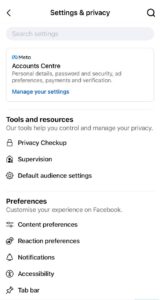
🗑️Deleting Your Facebook Account
- On your iOS device, open the FB app.
- Go to the 3-line menu button on your home page. It’s in the bottom-right corner of your screen.
- Access the Settings & Privacy page.
- Choose Settings.
- Select the Account Ownership and Control option, then go to Deactivation and Deletion.
- Choose Delete Account.
- Tap on Continue to Account Deletion.
- Use the instructions on your screen to delete your Facebook permanently.
⚖️Benefits and Drawbacks of Deactivating Facebook
Deactivating Facebook can be an excellent way to temporarily rid yourself of the social media platform. What’s great about it is that you won’t lose your data, but you can hide your posts, friends, and photos for a while. In the meantime, you can keep using Facebook Messenger if all you want is to chat with your loved ones.
Nevertheless, this is not the best option if you want your data deleted, as it keeps the information saved. Furthermore, you will not be able to use certain services by deactivating Facebook. If you have logged into any third-party platform with Facebook, you won’t be able to log in again while deactivated.
⚖️Benefits and Drawbacks of Deleting Facebook
Deleting Facebook for good is a drastic decision, so it should only be done after careful consideration. If you do it, there are some advantages to it. For example, you will not have to worry about Facebook scams anymore, and you will delete your data from the website. It gives you more control over your own information. Also, no dangerous individual will be able to find you there, which comes in handy when you are worried about your safety.
On the other hand, there are some drawbacks. Not only will you lose access to your previous data and be unable to reactivate your account, but you will also have to create a new profile if you decide to return to the platform. If you don’t back up your photos and videos, you’ll lose them forever.
Most Popular Packages
♻️How to Reactivate Your Account?
Facebook has over 2.5 billion users as of 2024, and the number is expected to grow to over 3 billion by 2027. Many current users have deactivated their profiles at some point, only to reactivate them and be able to use Facebook’s features again.
The reactivation process is a piece of cake. All you have to do is try to log into your Facebook account, and it will be back and running. You can also use the profile to log in somewhere else for the reactivation to work.
Final Thoughts
Deactivating or deleting your Facebook account on iPhone or Android is pretty easy. While deletion is permanent, deactivation lets you reactivate your profile later if you still want access to Facebook’s services.
Whether you delete or deactivate, make sure to do it after careful consideration. Don’t forget that deletion is permanent; doing so will require creating a new account if you want access to Facebook again.


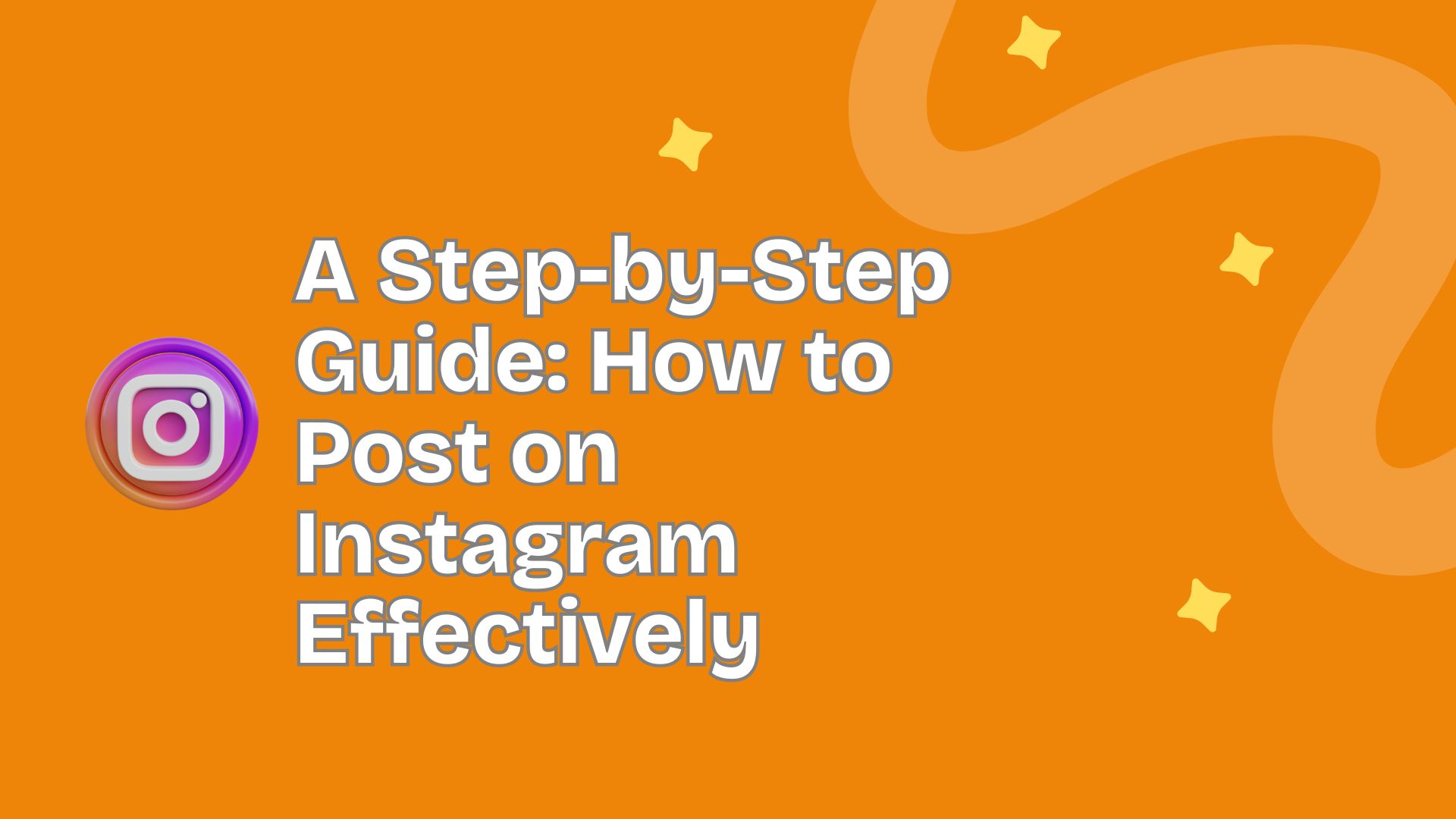
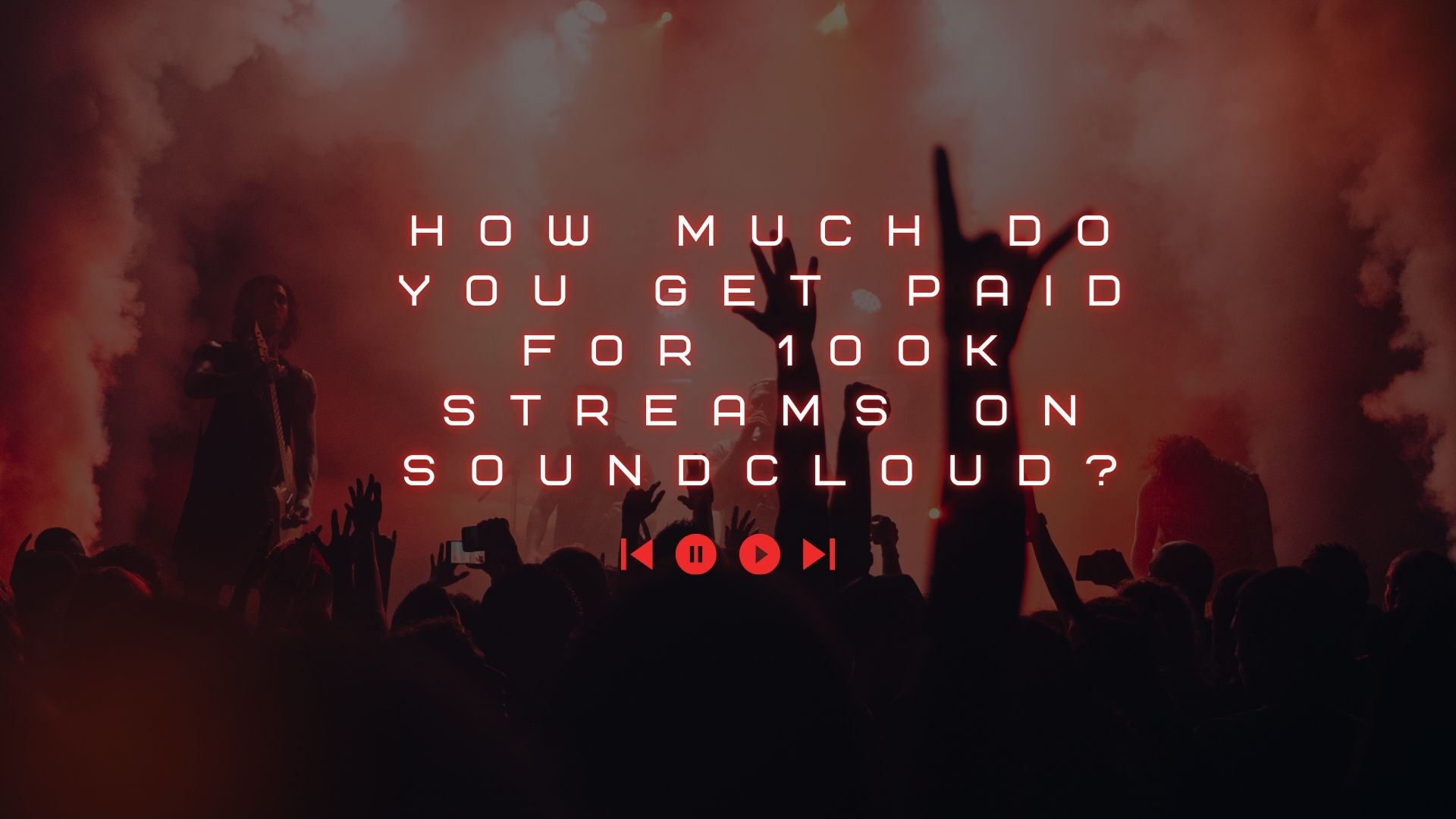
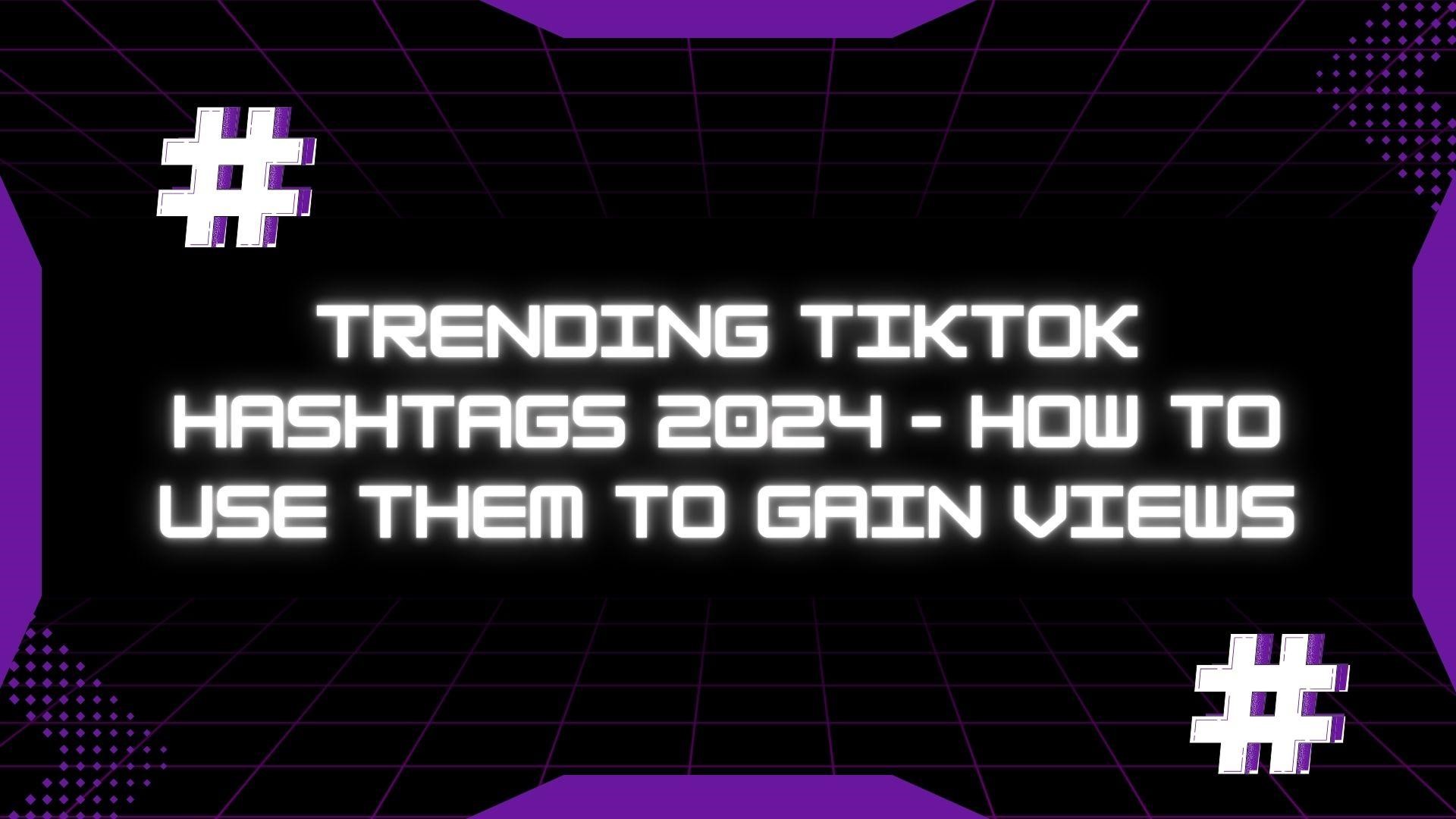

I love how you approached this topic—great job!
I found this article really informative—thanks!