Updated 07/11/2024

Contents
Navigating Facebook’s vast platform can sometimes feel overwhelming, especially when you need to locate specific details like your username or user ID. Whether you’re linking accounts, troubleshooting an issue, or simply curious, knowing how to find these identifiers can be incredibly useful.
In this guide, we’ll walk you through the best ways to find your Facebook username and user ID, with step-by-step instructions and tips for resolving common issues.
Username vs. User ID: What’s the Difference? 🤔
Before diving into the methods, it’s important to understand the difference between a username and a user ID on Facebook.
Username: This is your personalized URL on Facebook, making it easier for others to find you. It’s the part that appears after “facebook.com/” in your profile link. For example, if your profile link is facebook.com/john.doe, then “john.doe” is your username. Usernames are unique, can be customized, and are often used to help others search for your profile.
User ID: This is a unique string of numbers assigned to your Facebook account. Unlike usernames, user IDs cannot be customized and are generally used by apps and developers to connect with your account in a secure way. You usually won’t need your user ID for everyday Facebook usage, but it’s good to know where to find it in case a situation arises.
Finding Your Username: A Simple Guide 📱
Locating your Facebook username is straightforward, and it’s often needed when setting up third-party apps or linking your Facebook profile elsewhere. Here’s how you can find it:
- Log in to Your Account: Start by logging into your Facebook account on your preferred browser or app.
- Navigate to Your Profile: Click on your name or profile picture in the top right corner to go directly to your profile page.
- Check the URL: Once you’re on your profile page, look at the URL in your browser’s address bar. It should look something like https://www.facebook.com/username. The part after the “facebook.com/” is your username.
Example: If your profile URL is https://www.facebook.com/sarah.jones, then “sarah.jones” is your username.
If you’ve never set a username, Facebook might automatically assign one based on your name, or you might see a series of numbers instead. If it’s just numbers, that’s actually your user ID, not your username, so you’ll need to set a custom username in your account settings if desired.
Most Popular Packages
Finding Your User ID: Step-by-Step Instructions 🔍
Finding your Facebook user ID might not be as immediately visible as your username, but it’s still easy to locate with these steps:
Method 1: From Your Profile URL
- Visit Your Profile Page: Go to your Facebook profile by clicking your name or profile picture.
- Observe the URL: If you haven’t set a custom username, your profile URL might display as https://www.facebook.com/profile.php?id=123456789. The series of numbers following “id=” is your user ID.
Note: If you’ve set a username, the user ID won’t appear here, so you’ll need to use the next method.
Method 2: Through Facebook Settings ⚙️
- Access Settings & Privacy: Click on the menu (three horizontal lines) at the top right of your Facebook screen and select “Settings & Privacy.”
- Open Settings: Click on “Settings” from the dropdown menu.
- Find Personal Information: Navigate to the “Personal Information” section. Here, you’ll see a variety of details about your account, including your user ID.
This method is reliable, especially if your profile URL doesn’t immediately show your user ID. It’s a useful approach when linking your account to other apps that require this information.
Using Third-Party Tools: Proceed with Caution ⚠️
There are third-party websites and apps that claim to help you find your Facebook user ID easily. While these can be handy, they often require you to log in or share personal data, which can be a security risk. If you decide to use a third-party tool, ensure it’s from a reputable source, and never provide your password or sensitive information.
Common Issues and How to Solve Them 🛠️
While finding your username or user ID is generally simple, you might encounter some common issues along the way. Here are a few and how to resolve them:
- Issue: URL Shows Numbers Instead of a Username
If your profile URL displays numbers, you might not have set a custom username yet. To create one, go to Settings > General Account Settings > Username and set your desired username, provided it’s available. - Issue: Username or User ID Is Not Visible Due to Privacy Settings
If you’ve set your profile or certain information to private, it might be hidden from other users. This doesn’t affect your ability to see your own username or user ID from your account settings. - Issue: Unable to Find User ID via Profile URL
If you’ve set a custom username, the user ID won’t appear in the URL. Instead, follow the steps under “Through Facebook Settings” to find it.
Conclusion: Keep Your Details Secure 🔒
Now that you know how to find your username and user ID on Facebook, you can easily manage your account and link it to other services as needed. Remember, these identifiers are part of your digital identity, so keep them secure and avoid sharing them unnecessarily.
Understanding these details can make your Facebook experience smoother, whether you’re troubleshooting a problem, linking to an external app, or simply exploring the platform’s features. Bookmark this guide for future reference, and feel free to share it with friends who might need a little help navigating Facebook!
Happy Facebooking! 🌟📱

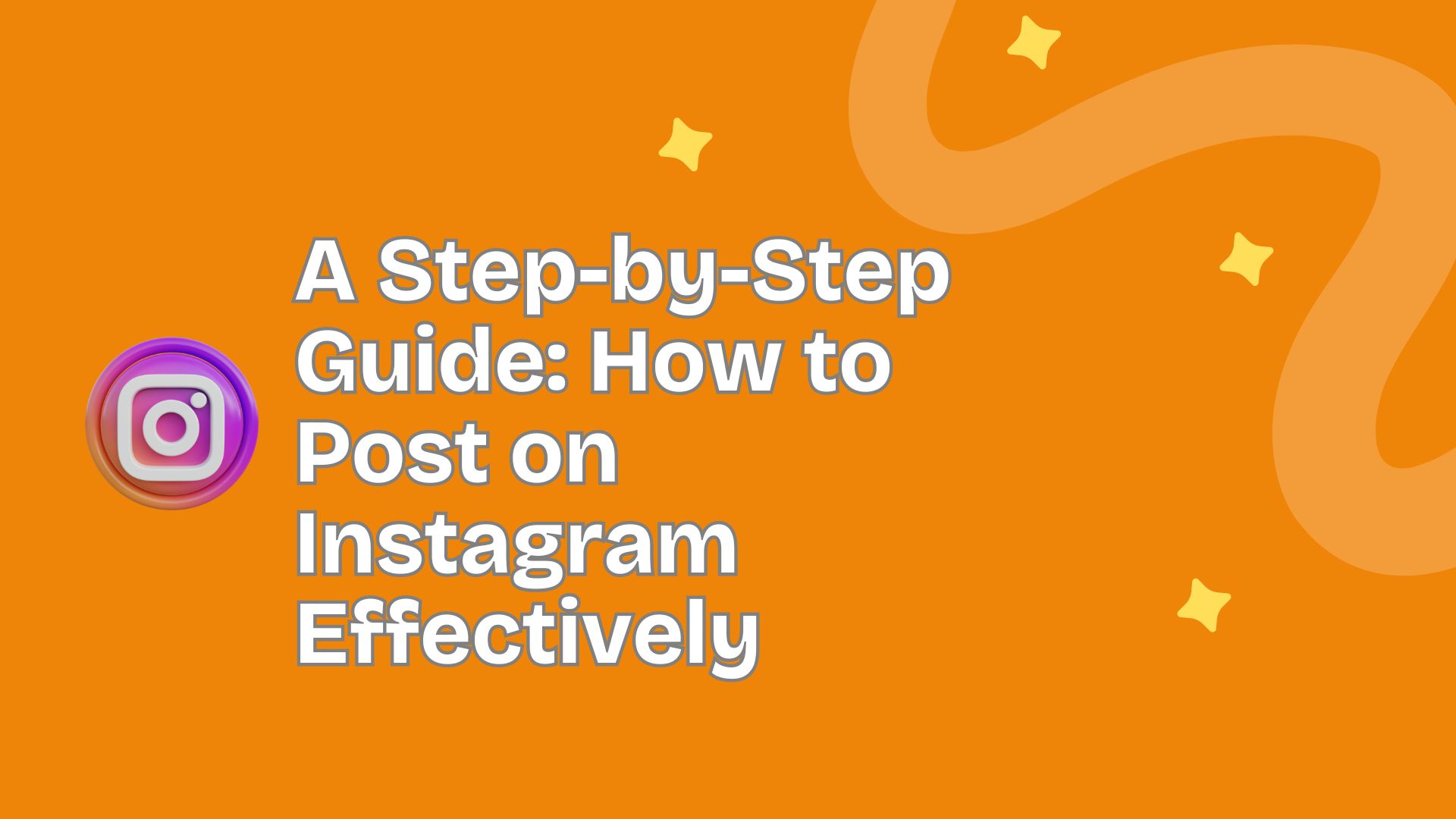
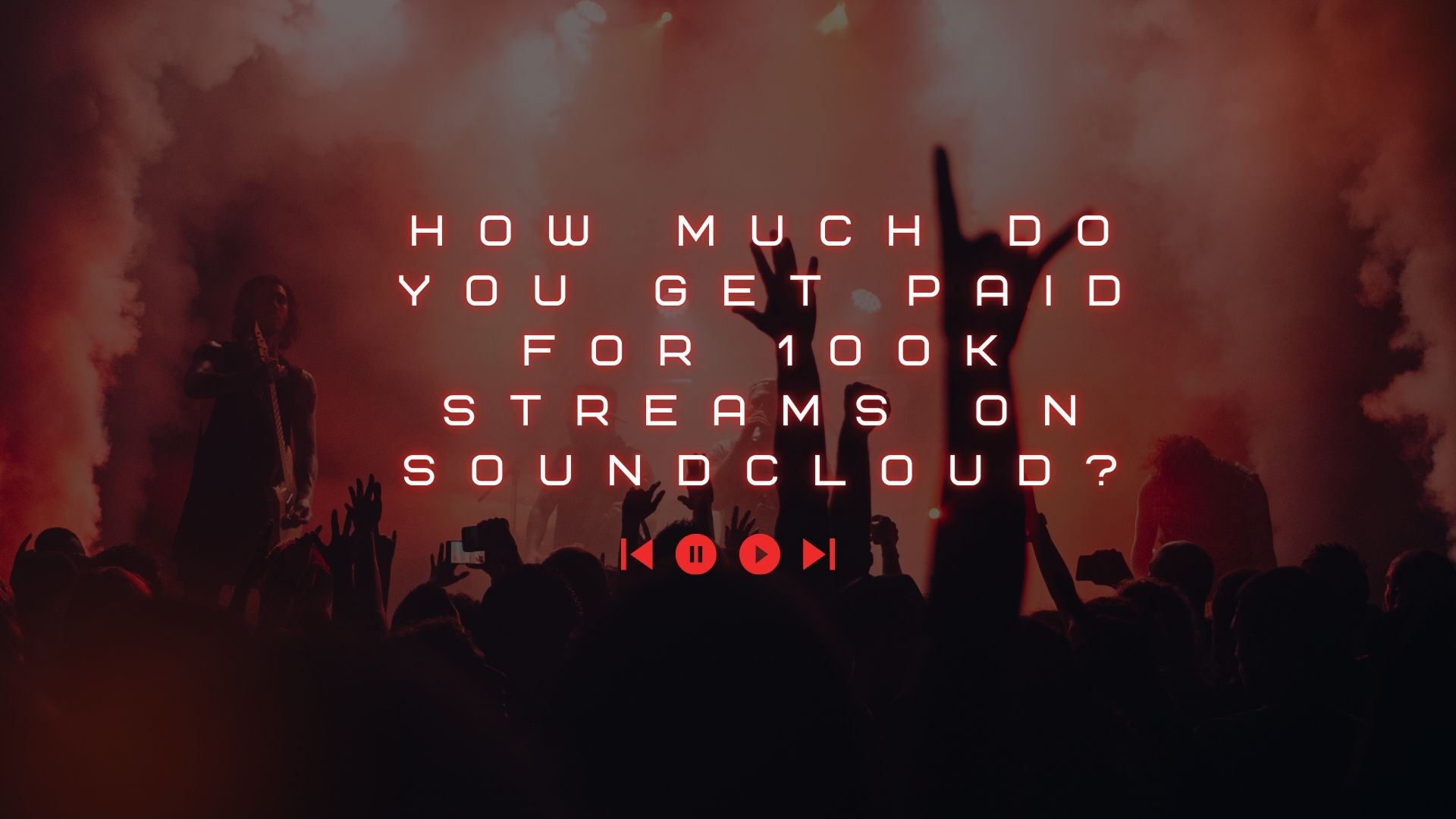
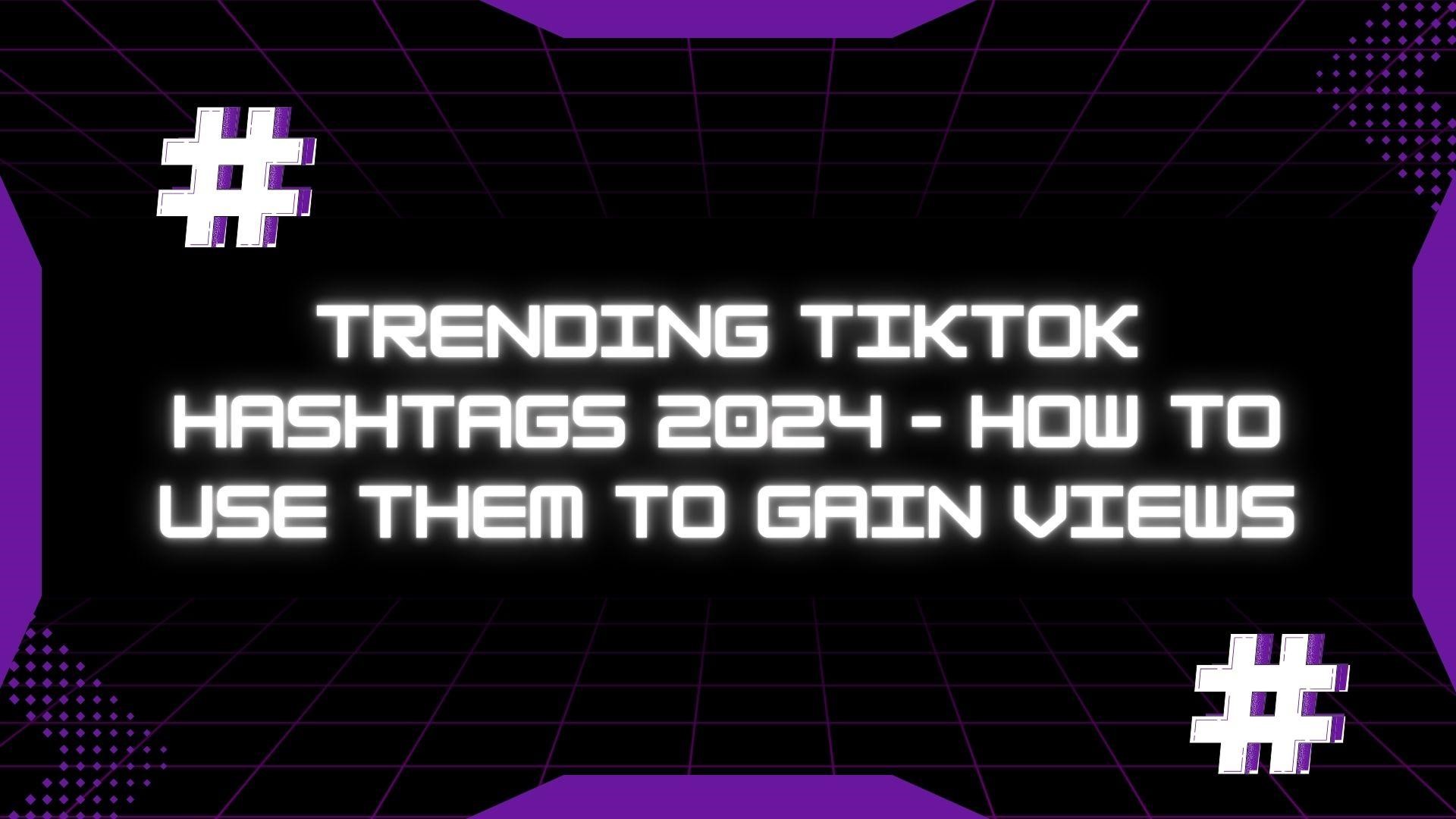

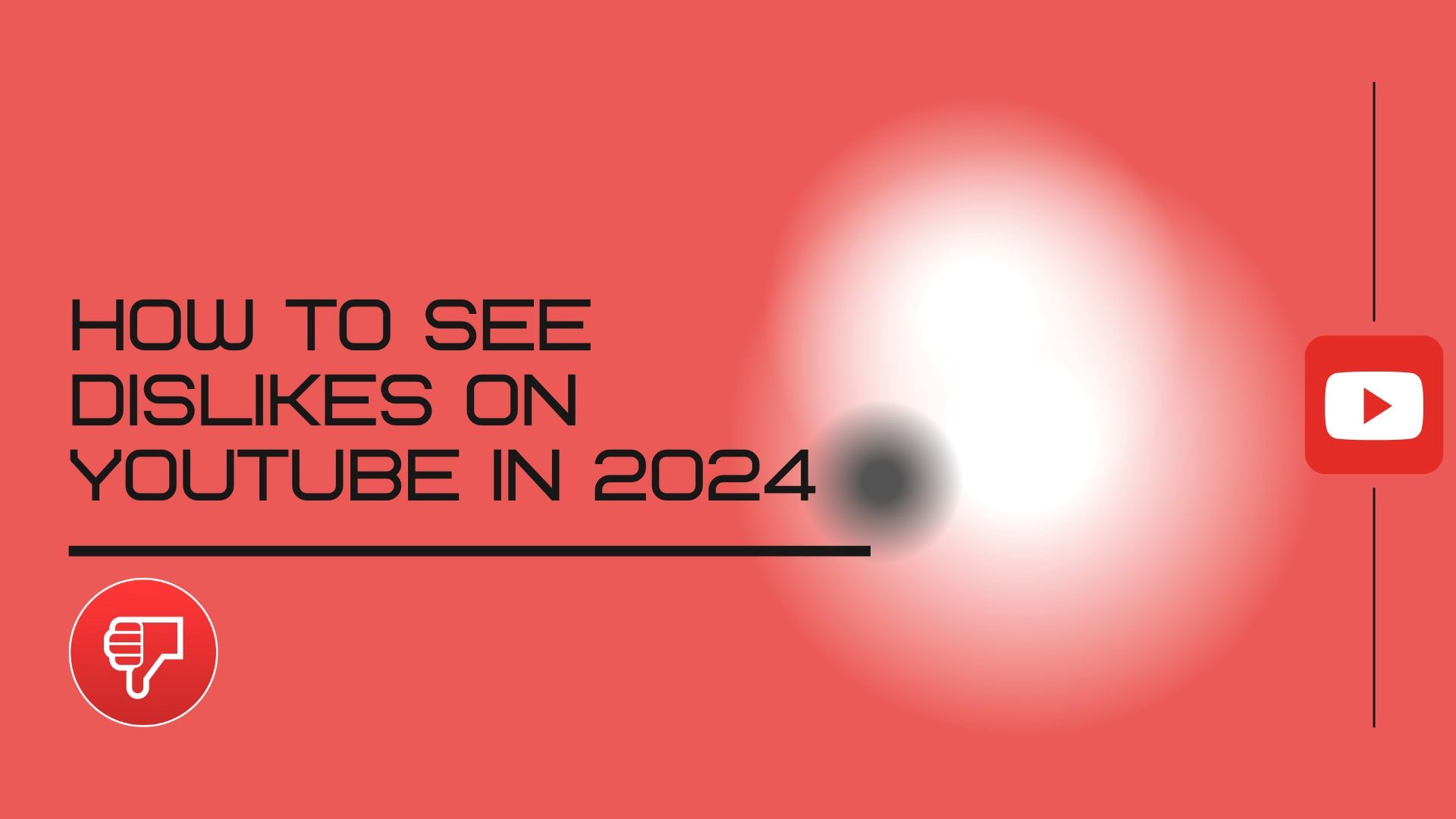
Comments